How to Add Our Team to Your Google Business Account
Google Business Profile Access
We will need access to your Google Business profile in order to maximize integrations and generate reports. It is a simple process to grant us access to the account.
Granting us access to your Google Business account is simple. As you will see, you simply follow these easy steps.
1. Log into your Google Business account by going to www.business.google.com and entering your login information.
2. Then click the three dots next to your business name.
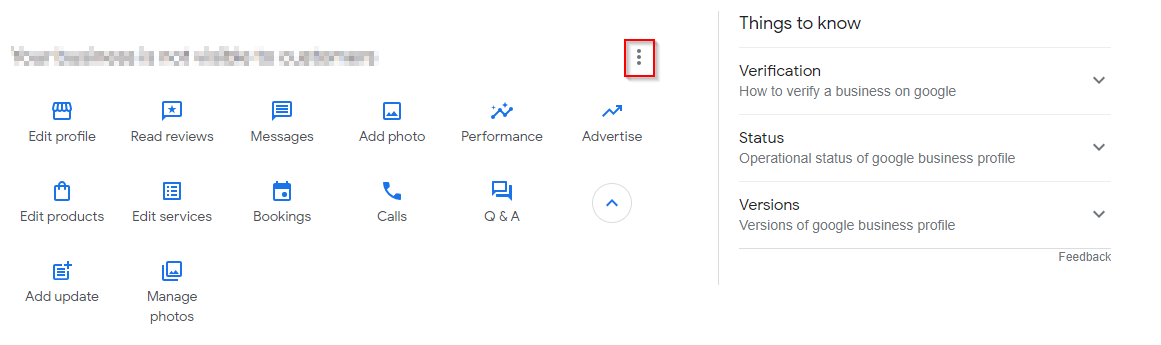
3. Next, click the Business Profile Settings option from the drop down menu.
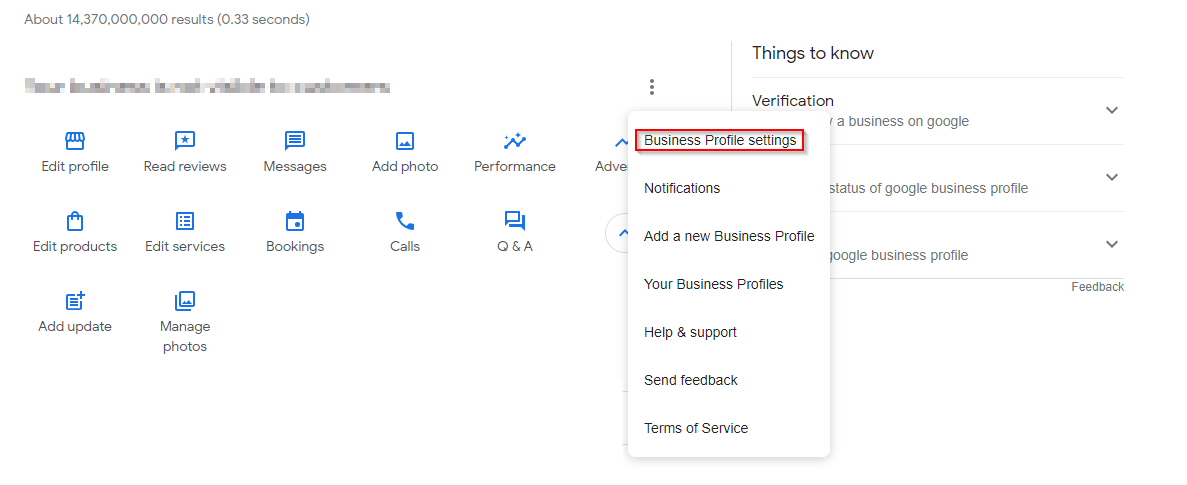
4. You will then choose the People and Access option from the pop up menu.
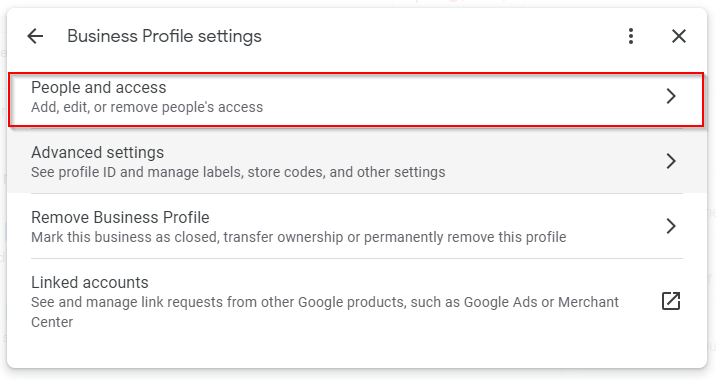
- Then, click the add button.
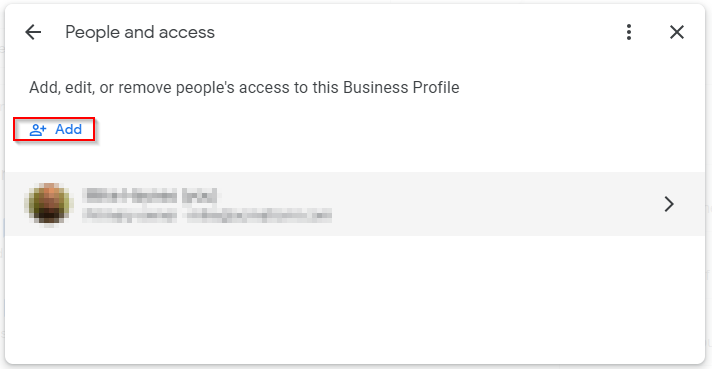
6. Now you can send out the invitation. Be sure to send invitations to both Mike Haynes (mike@acmaticmi.com) and Amber Ponce (amber@acmaticmi.com). We recommend setting our access level to owner. This will ensure we are able to fully integrate your Google account with other platforms and resources.

